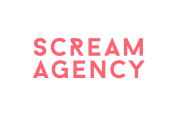As we’re all aware by now, Facebook released it’s five reaction buttons last month. Now, in addition to the like button, you can express your feelings via love, haha, wow, sad or angry reactions. The debut of these reaction buttons was Facebook’s answer to the demanded DISLIKE buttons which involved too much risk in presenting such a negative approach to posts. The happy medium? Give people more options to “communicate” how a specific post makes them feel.
When it comes to social media marketing, what do these reaction buttons mean for your business?
Embrace the engagement. Engagement is always a struggle when it comes to social so by giving people a way to react to something that is more than just a “like” we’ll be able to move the needle a bit more and have a better understanding of what consumers are looking for and wanting to see in social content. Let’s say your website is down and you’re trying to communicate that it’ll be up back soon and running. As a result, this post has a majority of angry or sad reactions and although less ideal than a “like” or a “love” – it’s likely to cut the negative clutter in your comment section since consumers now have a simplified way of expressing their opinion.
Use reactions to your advantage. The reaction buttons also allow brands and their social media managers to get a better feel (pun intended) on how customers are consuming the content and provides another platform for interaction and engagement with your audience. Insights are currently pulling the reactions for reporting tools. Use this platform to your advantage by using your social audience as a virtual focus group. Test a new tagline or share a product in the development stage and watch the reactions roll in. Just be prepared for all possible reactions and use them to your advantage to learn from and better your approach.
Knowledge is (advertising) power. Aside from giving us more actions to show how we feel, the reaction buttons will likely be used for data for advertisers on the social site. The more data the platform can use about how you “feel” about something, the more information they have to figure out what to feed you up in sponsored posts.